This article will help you resolving “Invalid YAML: tabs are not allowed for indent” issue. Please follow the steps mentioned in this article.
Please don’t forget to select IPV6 option while creating a droplet. But if you forget, your site will be served over HTTP instead of HTTPS. We need to make our site https by adding SSL certificate and enabling IPV6. When we enable IPV6 later we need to update /etc/netplan/50-cloud-init.yaml file also with IVP6 ip address. We might see this error when after updating /etc/netplan/50-cloud-init.yaml file we try to run below command.
sudo netplan apply –debug
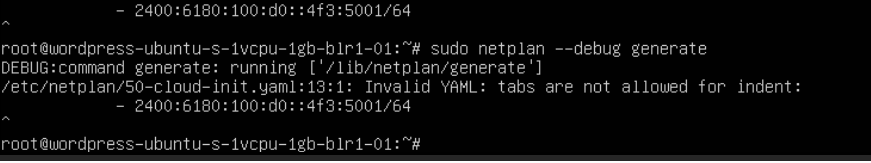
If you try to open the file /etc/netplan/50-cloud-init.yaml using vi editor you see all good but still you hit this issue.
One helpful suggestion is to open it using the nano editor, which will directly highlight the location of the incorrect tab indent, allowing you to easily remove it.
sudo nano /etc/netplan/50-cloud-init.yaml
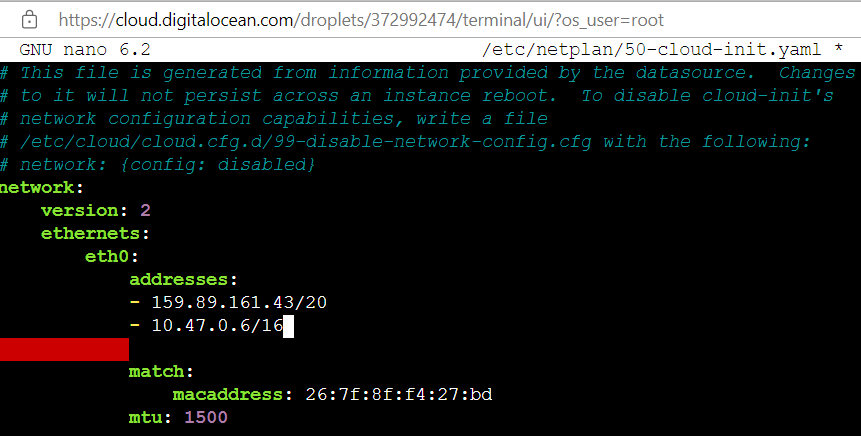
You will see red indent showing above where there is tab indent in the file and you can easily remove that.
Once you remove indent, run the netplan apply command and reboot the droplet. You should be all good. If this is not helpful, Please Contact Us for any further help.
Host your website at DigitalOcean using this link: Click here and earn 200 credit to start with .
